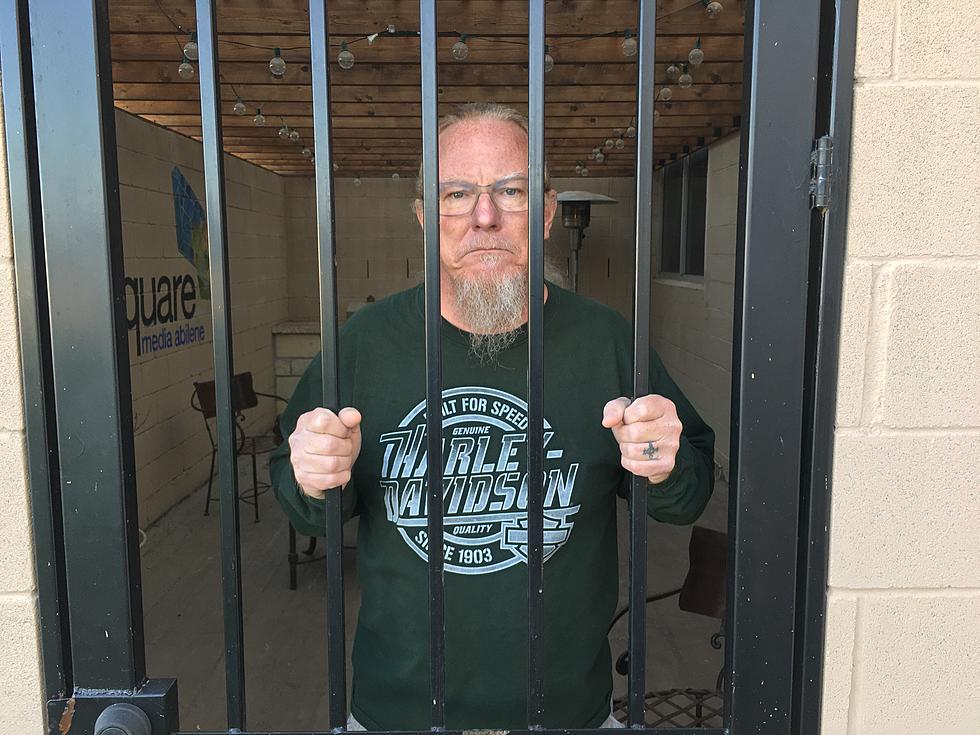Change Your Facebook Language for ‘Talk Like a Pirate’ Day
Today, September 19th, is Talk Like a Pirate Day. So, in an effort to help you sound more like a pirate, I've got some quick instructions on how you can change your Facebook settings to 'pirate'.
It's pretty simple really. Just log in, click on the upside down triangle (next to 'home'), go to account settings, down to 'language', then change to English (Pirate) and voila!
Or, you can watch this instructional video below.
Have a great day mateys!
More From Rock 108